
Prizm Content Connect
Creating a Hyperlink Annotation

| Working with the Viewer > Using the Viewer > Working with Annotations > Creating a Hyperlink Annotation |
You can now add a Hyperlink annotation to your document. The Hyperlink annotation is available from the Annotation menu:
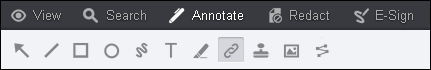
 |
You can easily modify your hyperlink annotation by using either touch or mouse. |
You can edit the hyperlink by clicking on the pen icon. You can also add a comment or delete the hyperlink from the Link comment menu.